The Camel Strip - Wildin Channel Strip
The Camel Strip - Wildin Channel Strip
Regular price
$49.00
Regular price
$79.00
Sale price
$49.00
Unit price
per
Taxes included.
Couldn't load pickup availability
🐪 Camel Strip
A Vintage-Infused Channel Strip with Colorful Character
Camel Strip is a vintage sound powerhouse combining three legendary compressors and EQs into a flexible, fun channel strip. Along with a dynamic gate, input drive, and lush spring and plate reverbs, it delivers depth, warmth, and classic character for modern productions.
Key Features
- Three Classic Compressors – Vintage dynamics with distinct personalities
- Three Vintage EQs – Musical tone shaping inspired by classic hardware
- Dynamic Gate – Clean up tracks with precise noise control
- Input Drive – Add analog-style warmth and saturation
- Spring & Plate Reverbs – From subtle ambience to lush space
- Switchable Sections – Flexible routing and creative control
Plugin Requirements
- Formats: MacOS VST3 / AU / AAX, Windows 64-bit VST3 / AAX
- Processor: 2 GHz Intel Dual Core or AMD equivalent
- RAM: 8GB minimum (16GB recommended)
- OS: macOS 10.15+ / Windows 8 and above
🛠️ How to Install & Activate
Getting started is quick and easy — here’s how it works right after your purchase:
- You'll receive a download link straight to your inbox right after checkout.
- In a separate email (usually within a few minutes), you'll get your personal serial number — don’t forget to check your spam folder just in case!
- On Mac, simply run the installer for the plugins you want.
On Windows, drag the plugin files into your VST and/or AAX folders. - Open your favorite DAW and load the plugin like you normally would.
- When prompted, enter the serial number from your email and hit Enter.
- You’re all set — time to make some noise! 🔊
Note: It can take up to 4–5 minutes for the serial email to arrive. Thanks for your patience!
Each license works on up to 3 computers, so you can stay creative wherever you are.
Need help? Drop us a line at bar@safaripedals.com — we’re here for you.

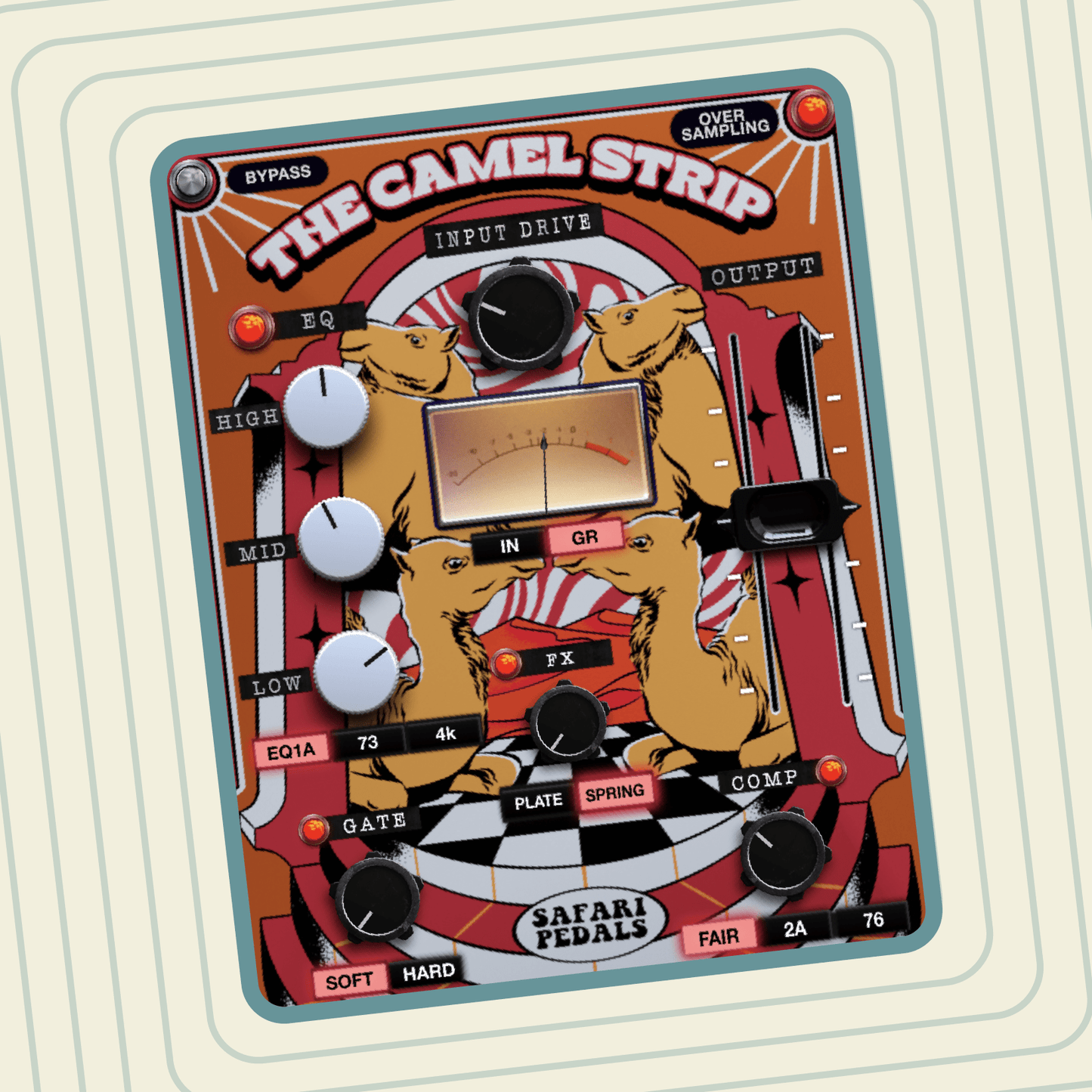








Check these out
-
 -90%
-90%Everything Bundle
Regular price $159.00Regular priceUnit price per$1,599.00Sale price $159.00Sale -
The Herd - Parallel Compression gone wild
Regular price $39.99Regular priceUnit price per$79.99Sale price $39.99Sale -
Bull Sub Machine - Leslie Brathwaite's secret weapon
Regular price $19.99Regular priceUnit price per$79.00Sale price $19.99Sale -
Pixel Cat - BitCrusher
Regular price $9.99Regular priceUnit price per$49.00Sale price $9.99Sale
















