Sun Bear - Mastering Grade bus compressor
Sun Bear - Mastering Grade bus compressor
Couldn't load pickup availability
🐻 Sun Bear Mastering Compressor
Sun Bear is a high-precision mastering bus compressor designed to add glue, warmth, and dynamic control to your mix. Whether you're looking for transparent compression or colorful saturation, Sun Bear delivers the depth and cohesion your mix deserves.
Precision Mastering & Dynamic Control
Designed for professional mastering and mix engineers, Sun Bear offers a balance of surgical precision and musicality. Whether you're shaping dynamics on a full mix or adding punch to a bus, this compressor provides the tools you need.
Dual Saturation Modes
Sun Bear gives you two distinct saturation options:
- Tape Mode - Adds smooth harmonic warmth and soft compression.
- Tube Mode - Delivers rich harmonic excitement with dynamic responsiveness.
Why Choose Sun Bear?
With powerful features like Mid/Side processing, a sidechain filter, and Gravity Mode for extra depth, Sun Bear is designed to take your mixes to the next level.
Key Features
- High-Precision Compression - Smooth, transparent, and musical bus compression.
- Dual Saturation Modes - Choose between Tape and Tube for added harmonic character.
- MS Matrix Processing - Independent Mid/Side compression control.
- Sidechain Filter - Shape compression with frequency-conscious control.
- Gravity Mode - Enhances glue and harmonic richness.
- Clipper
- Auto Gain & Wild Mode - Smart dynamics control for modern mixes.
Plugin Requirements
- MacOS: VST3, AU, AAX | Windows 64-bit: VST3, AAX
- Processor: 1 GHz Intel Dual Core or AMD equivalent
- RAM: 4GB minimum (8GB recommended)
- OS: Mac OS X 10.15+ / Windows 8 & Above
🛠️ How to Install & Activate
Getting started is quick and easy — here’s how it works right after your purchase:
- You'll receive a download link straight to your inbox right after checkout.
- In a separate email (usually within a few minutes), you'll get your personal serial number — don’t forget to check your spam folder just in case!
- On Mac, simply run the installer for the plugins you want.
On Windows, drag the plugin files into your VST and/or AAX folders. - Open your favorite DAW and load the plugin like you normally would.
- When prompted, enter the serial number from your email and hit Enter.
- You’re all set — time to make some noise! 🔊
Note: It can take up to 4–5 minutes for the serial email to arrive. Thanks for your patience!
Each license works on up to 3 computers, so you can stay creative wherever you are.
Need help? Drop us a line at bar@safaripedals.com — we’re here for you.







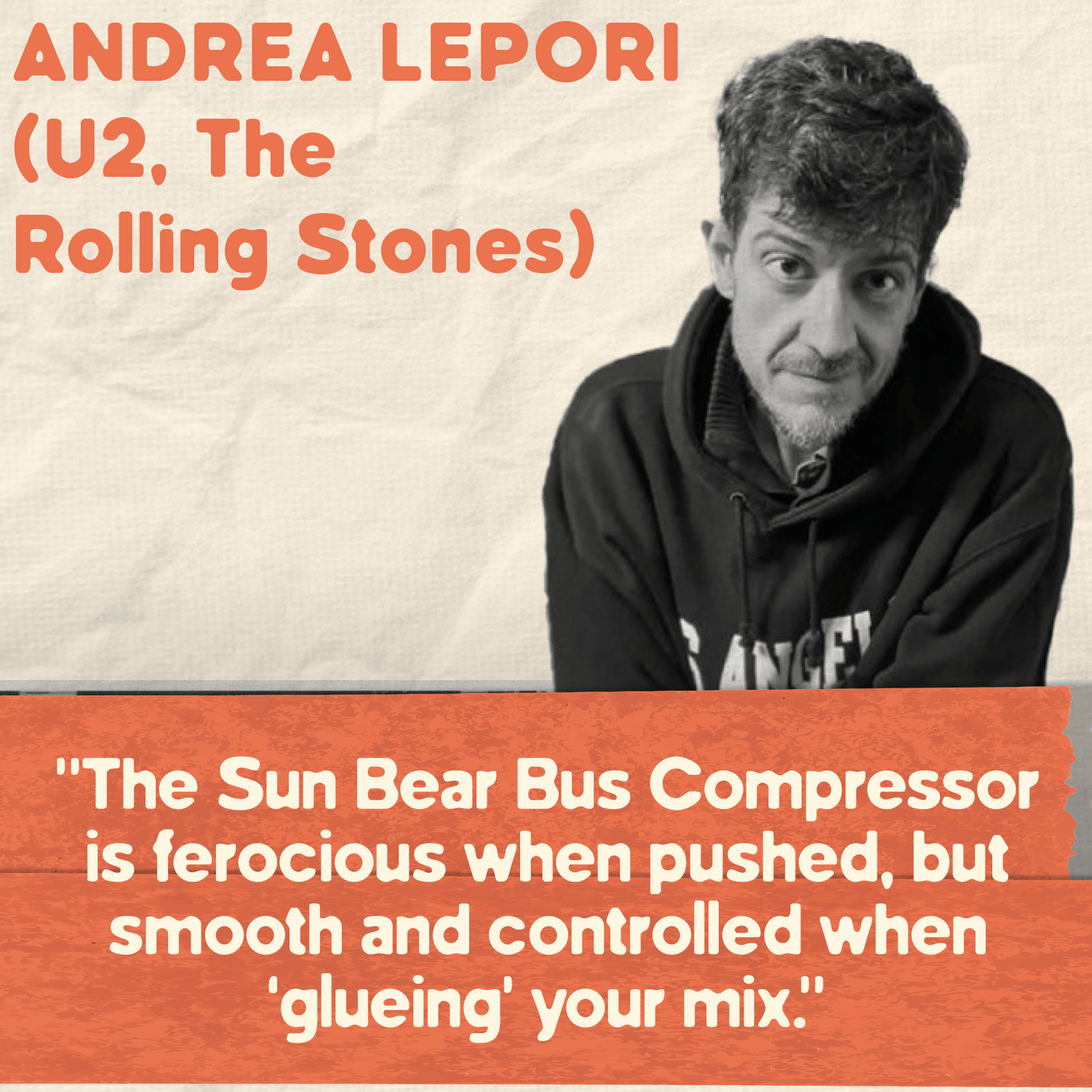

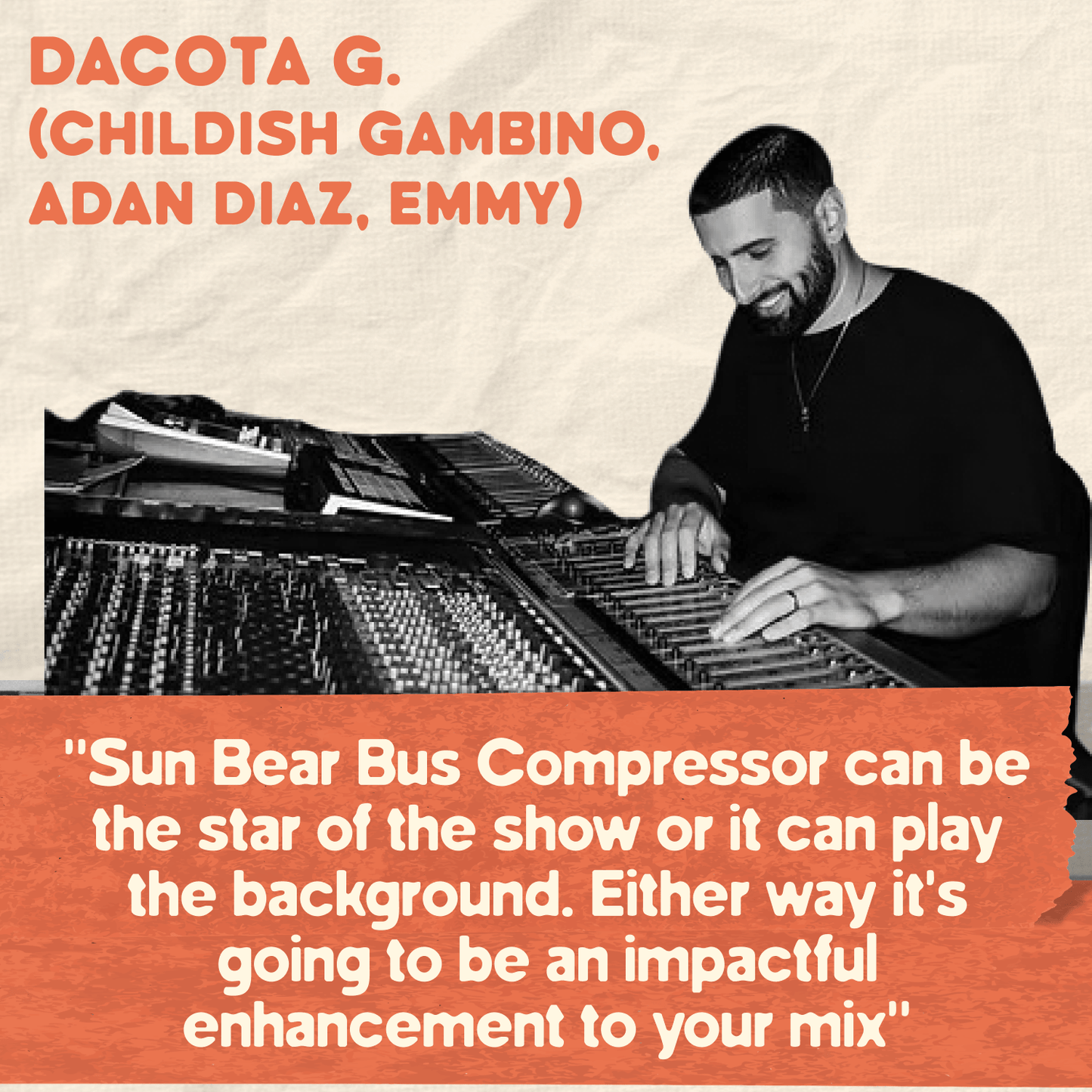

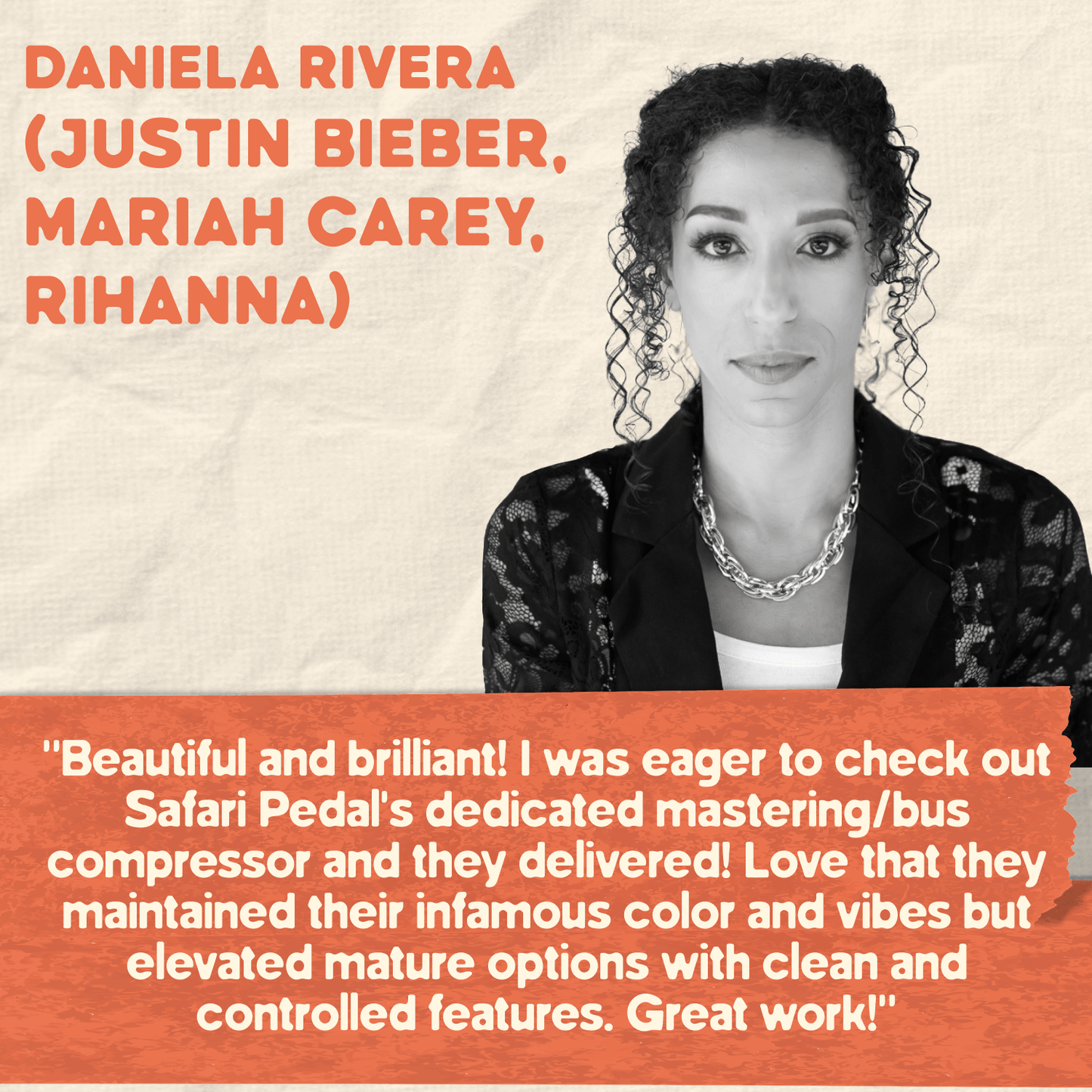
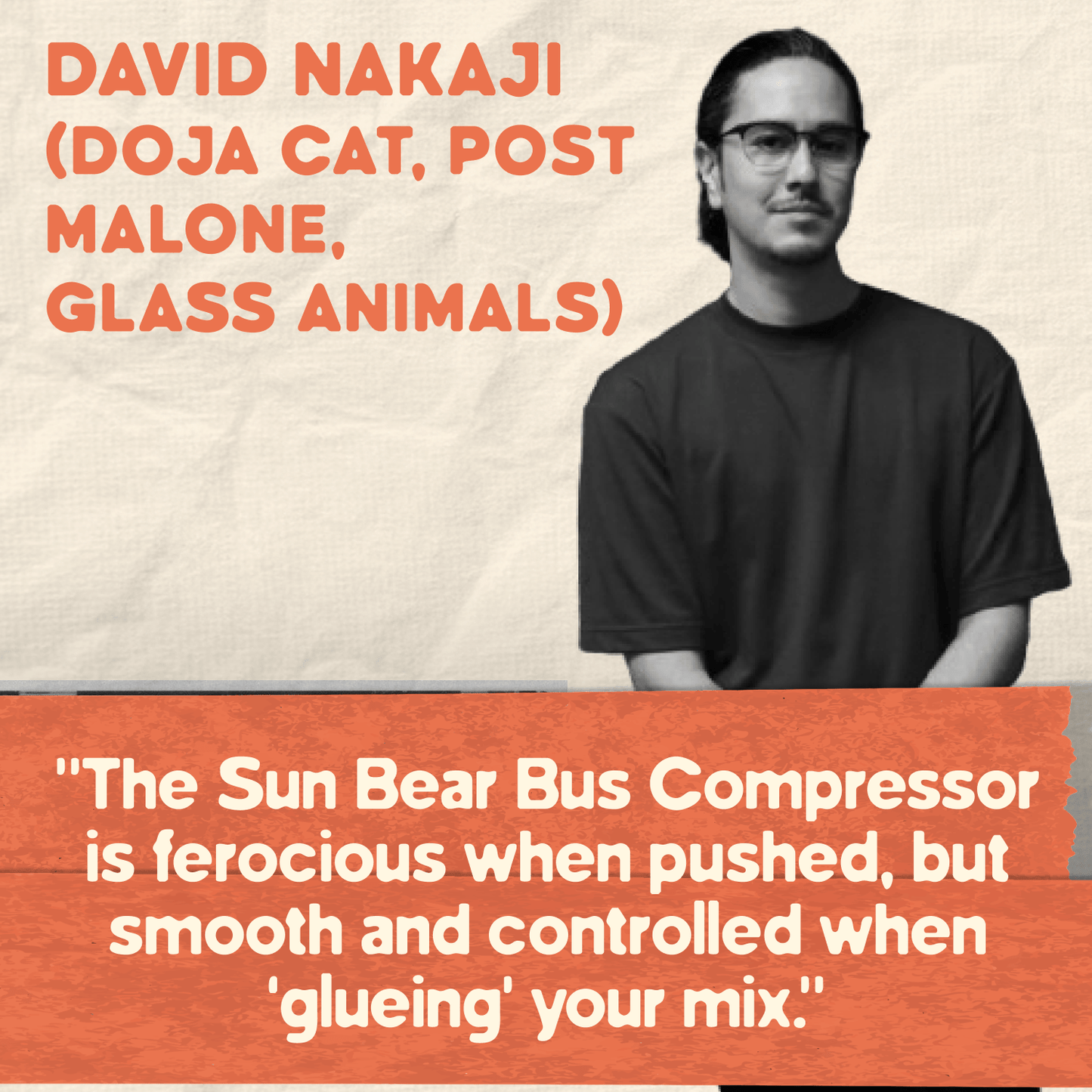
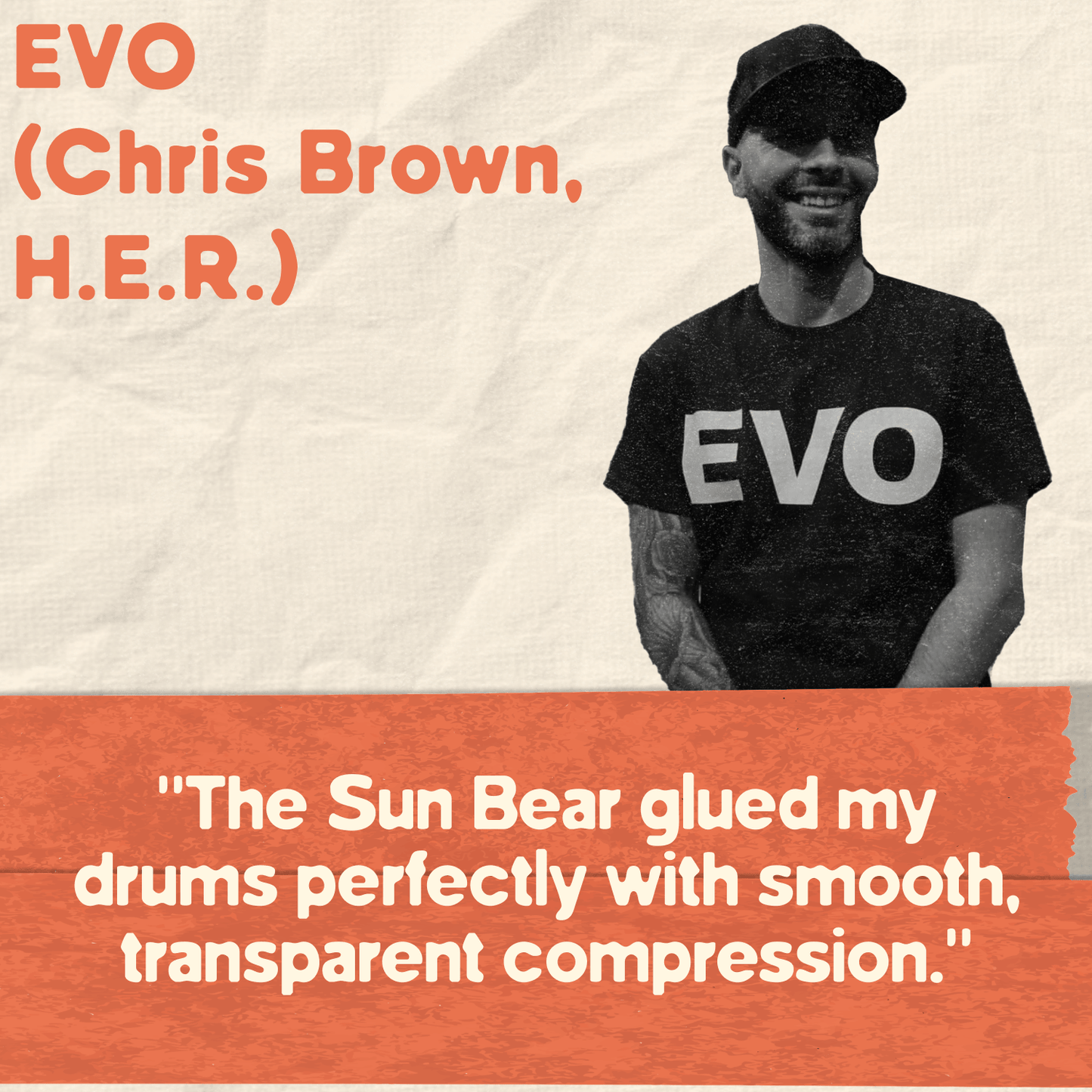
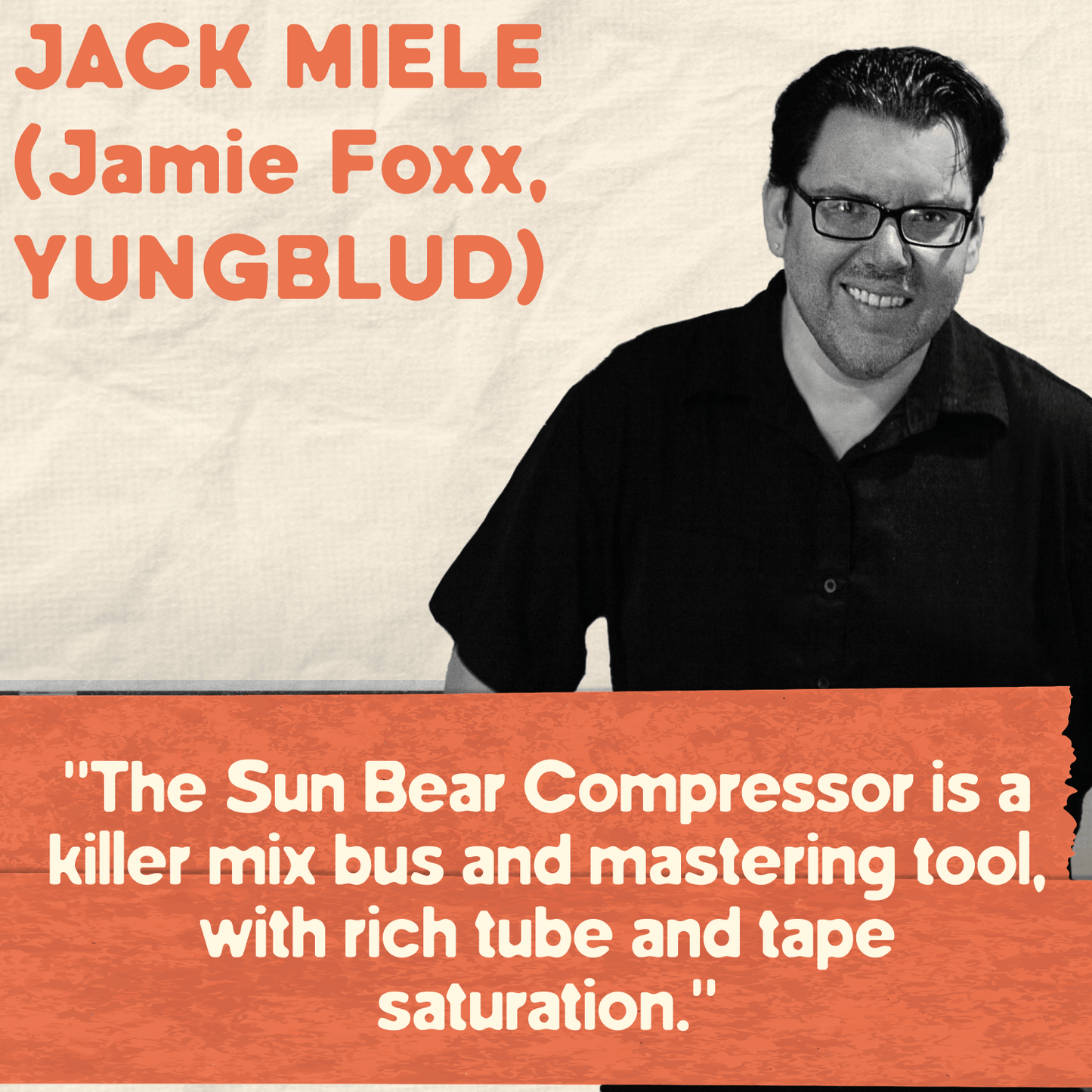
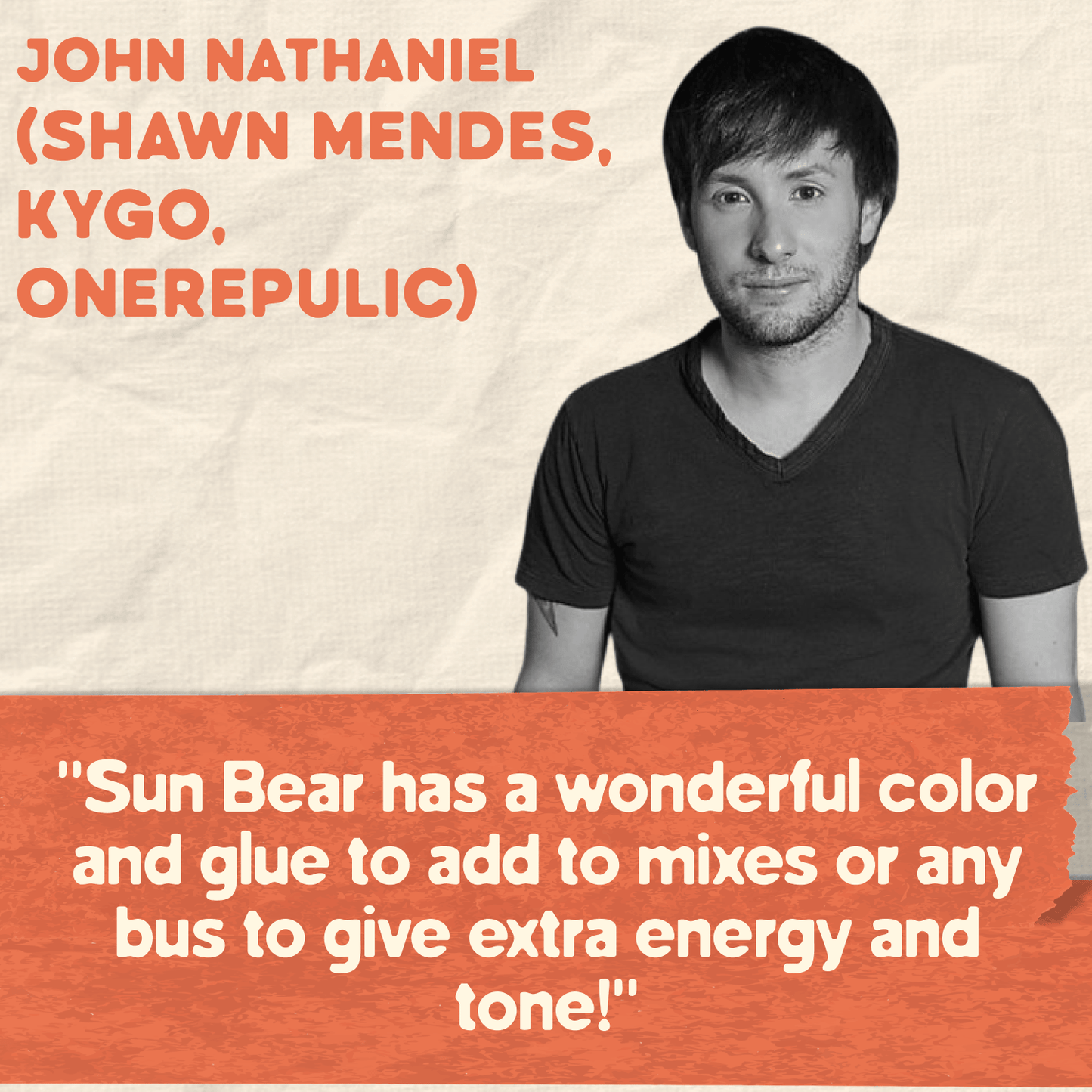

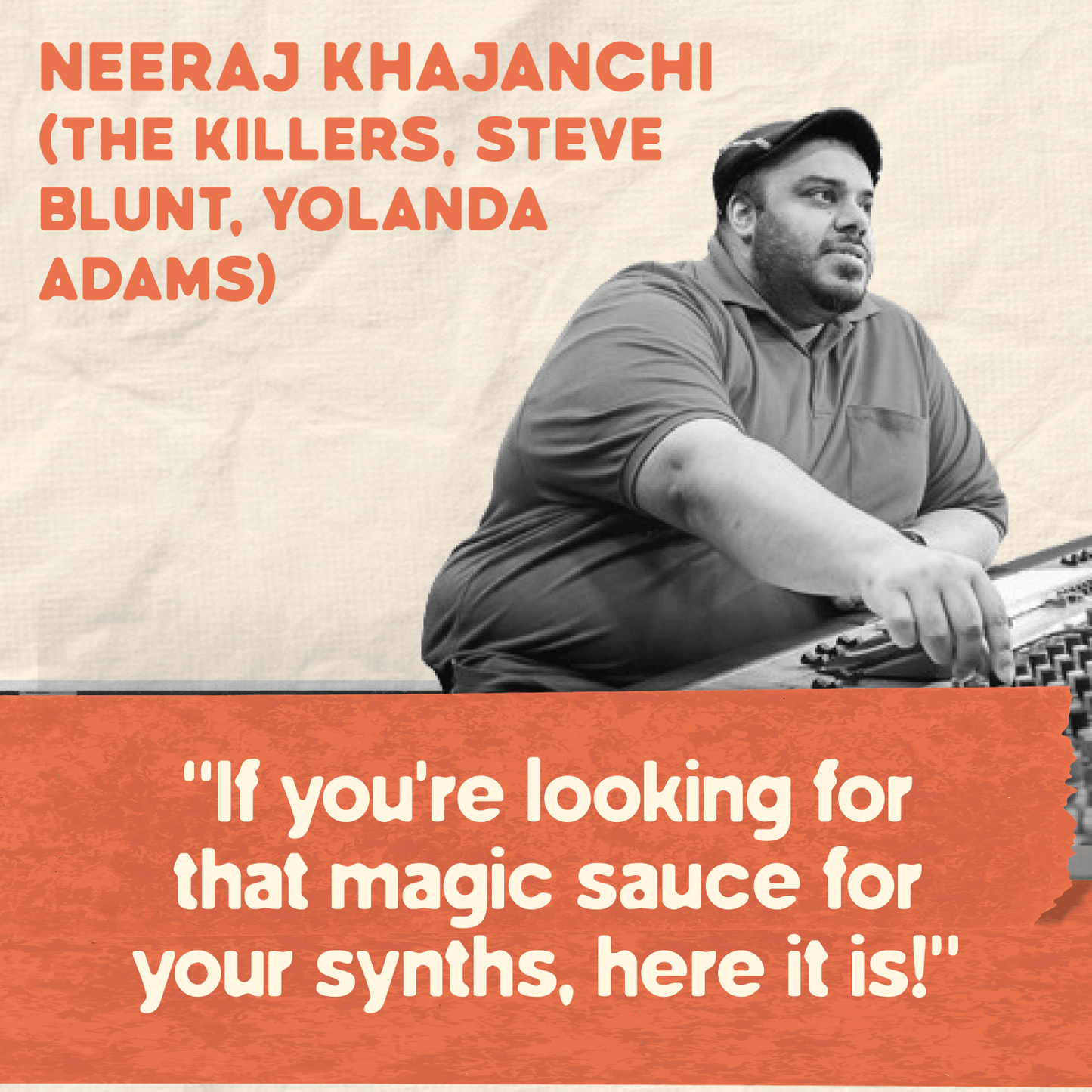



Check these out
-
 -90%
-90%Everything Bundle
Regular price $159.00Regular priceUnit price per$1,599.00Sale price $159.00Sale -
The Herd - Parallel Compression gone wild
Regular price $39.99Regular priceUnit price per$79.99Sale price $39.99Sale -
Bull Sub Machine - Leslie Brathwaite's secret weapon
Regular price $19.99Regular priceUnit price per$79.00Sale price $19.99Sale -
Pixel Cat - BitCrusher
Regular price $9.99Regular priceUnit price per$49.00Sale price $9.99Sale






























