Cassette Bunny - Lofi Warmth Tape Distortion
Cassette Bunny - Lofi Warmth Tape Distortion
Couldn't load pickup availability
🐰 Cassette Bunny
Lofi Warmth Tape Distortion
Cassette Bunny is a vintage-inspired tape emulation plugin designed to add authentic lo-fi warmth, distortion, and character to your audio. From subtle tape saturation to full cassette degradation, Cassette Bunny brings the nostalgic sound of analog tape to your digital productions.
Authentic Tape Emulation
Meticulously modeled after classic cassette recorders, Cassette Bunny delivers the warm, compressed sound of analog tape with all the imperfections that make lo-fi music so captivating.
Drive & Wobble Control
Cassette Bunny features essential tape processing controls:
- Drive – Adds tape saturation and harmonic distortion.
- Wobble – Simulates pitch fluctuations of worn tape mechanisms.
- Compression – Emulates natural tape compression.
Dual Mode Operation
- Home Mode – Consumer-grade cassette warmth.
- Studio Mode – Cleaner, more controlled tape sound.
Why Choose Cassette Bunny?
With intuitive controls and authentic sound, Cassette Bunny makes it easy to achieve classic lo-fi character in any production.
Key Features
- Authentic Tape Emulation
- Drive Control
- Wobble Effect
- Compression Knob
- Dual Modes
- Input / Output Controls
- R. Gain Control
Plugin Requirements
- MacOS: VST3, AU, AAX | Windows 64-bit: VST3, AAX
- Processor: 1 GHz Intel Dual Core or AMD equivalent
- RAM: 4GB minimum (8GB recommended)
- OS: Mac OS X 10.15+ / Windows 8 & Above
🛠️ How to Install & Activate
Getting started is quick and easy — here’s how it works right after your purchase:
- You'll receive a download link straight to your inbox right after checkout.
- In a separate email (usually within a few minutes), you'll get your personal serial number — don’t forget to check your spam folder just in case!
- On Mac, simply run the installer for the plugins you want.
On Windows, drag the plugin files into your VST and/or AAX folders. - Open your favorite DAW and load the plugin like you normally would.
- When prompted, enter the serial number from your email and hit Enter.
- You’re all set — time to make some noise! 🔊
Note: It can take up to 4–5 minutes for the serial email to arrive. Thanks for your patience!
Each license works on up to 3 computers, so you can stay creative wherever you are.
Need help? Drop us a line at bar@safaripedals.com — we’re here for you.


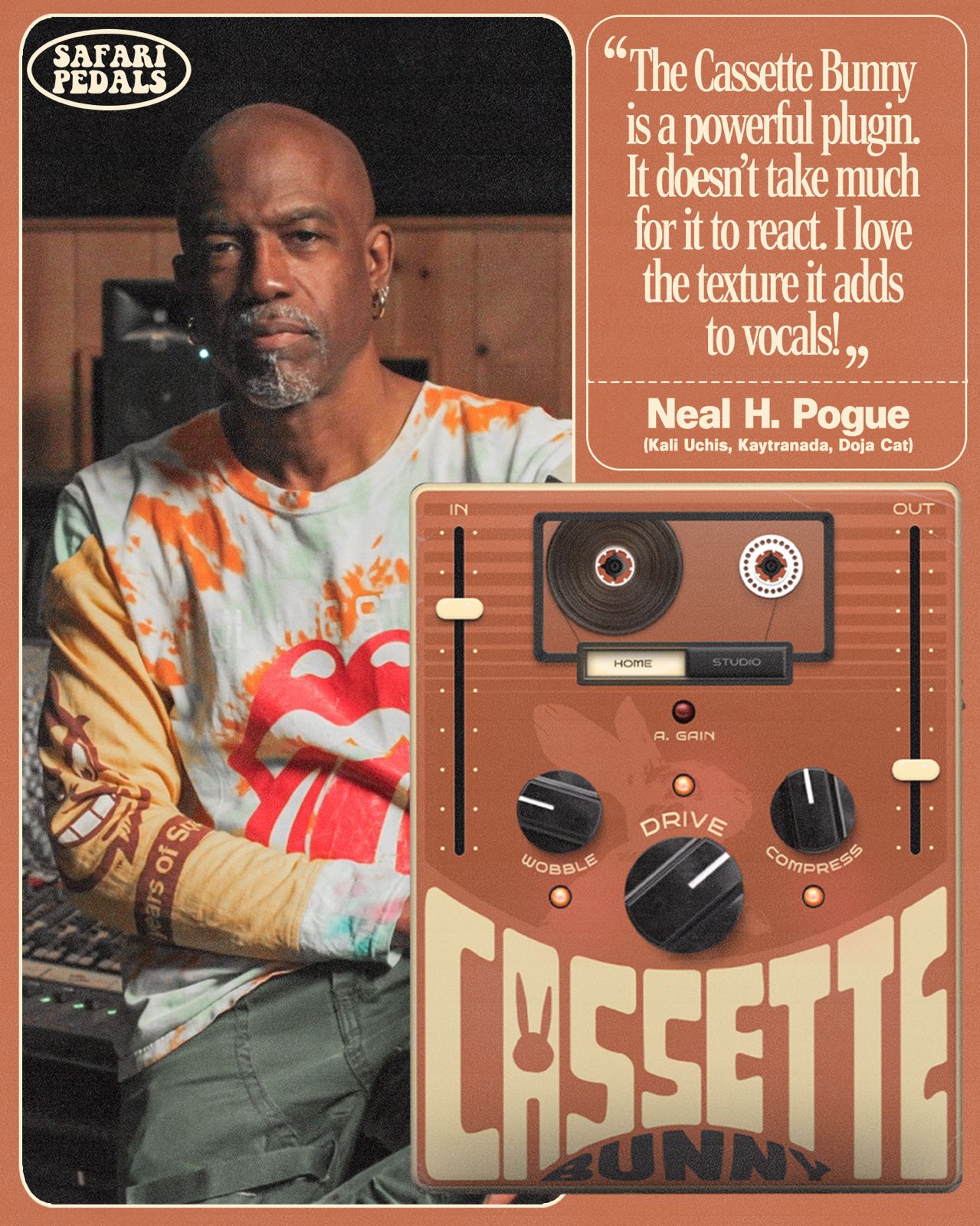

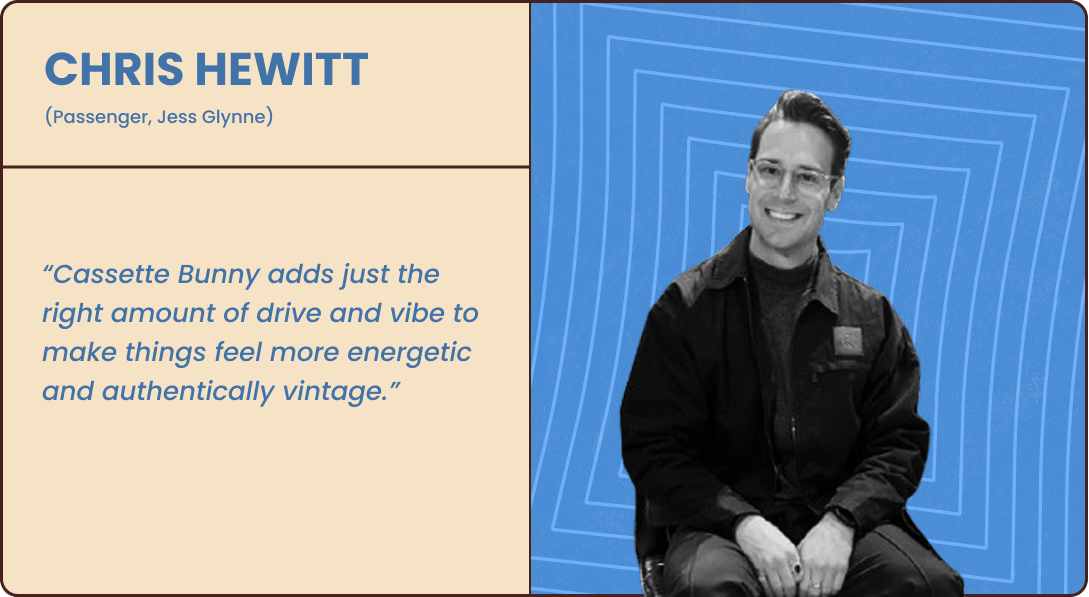

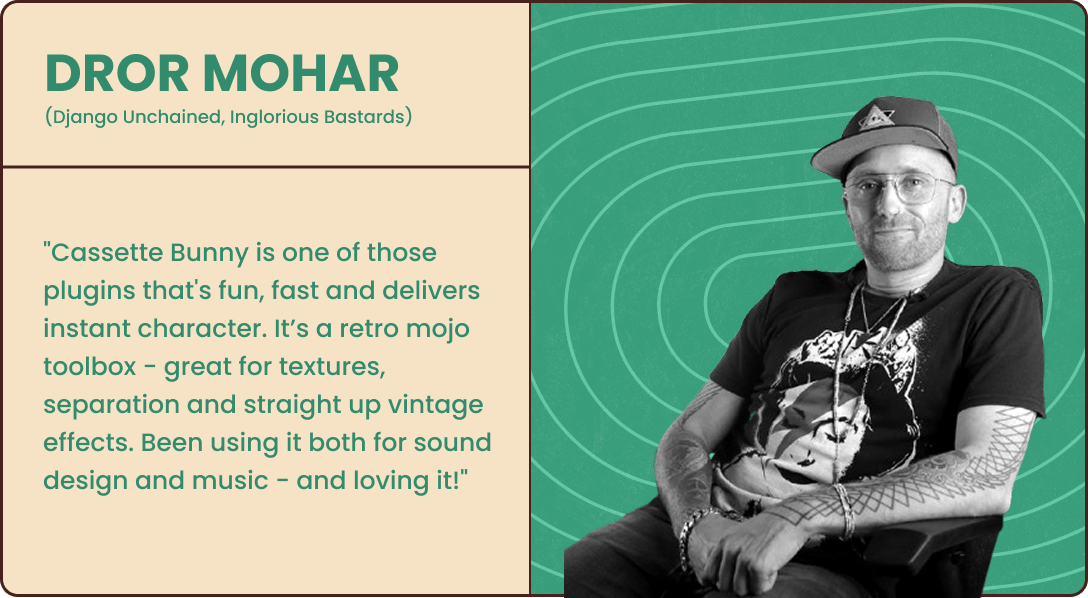
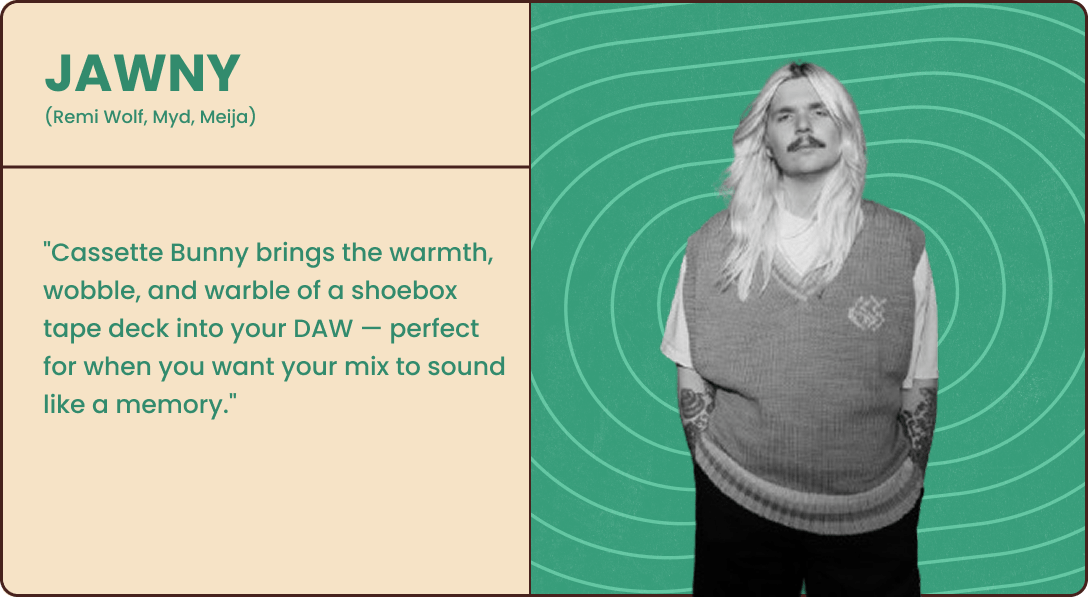
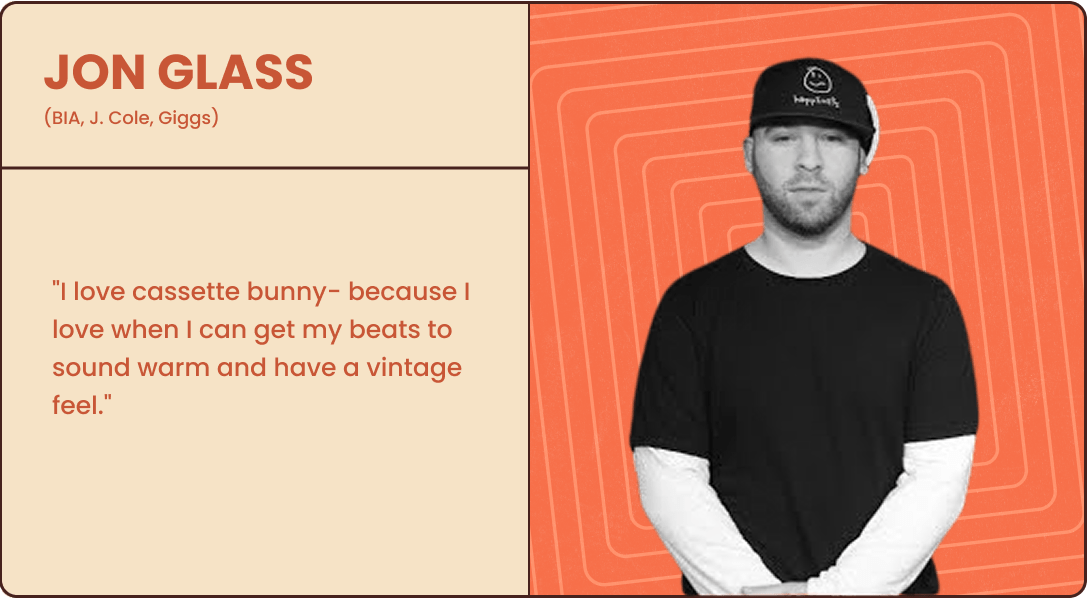
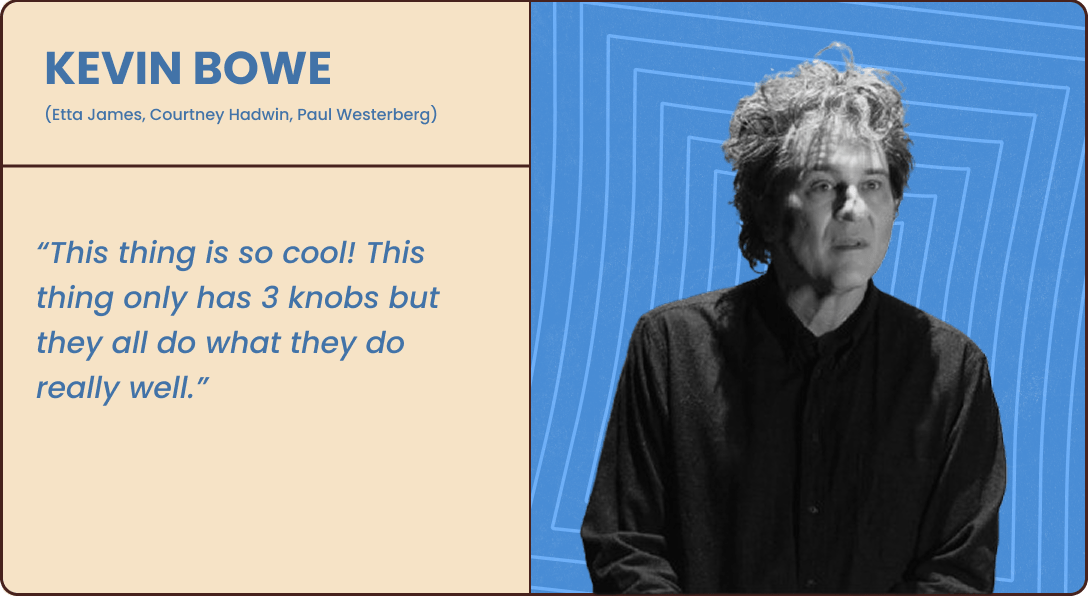
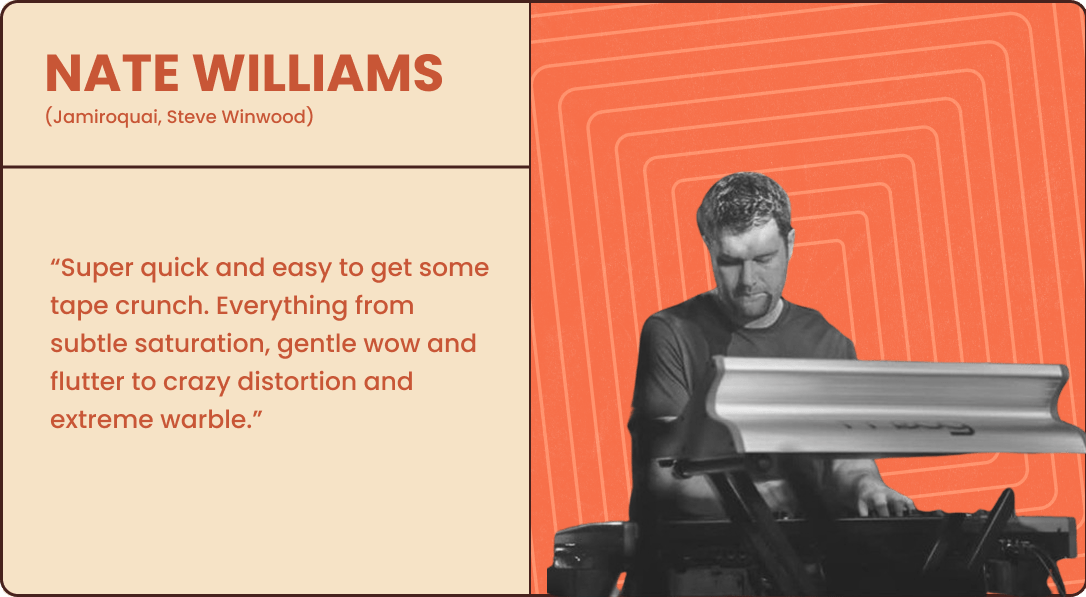
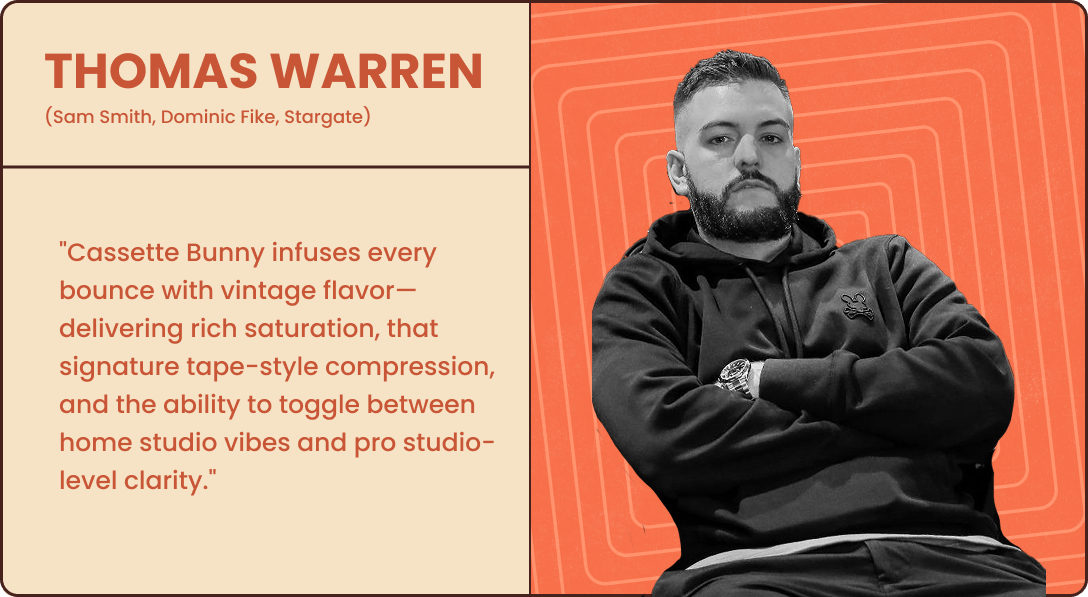
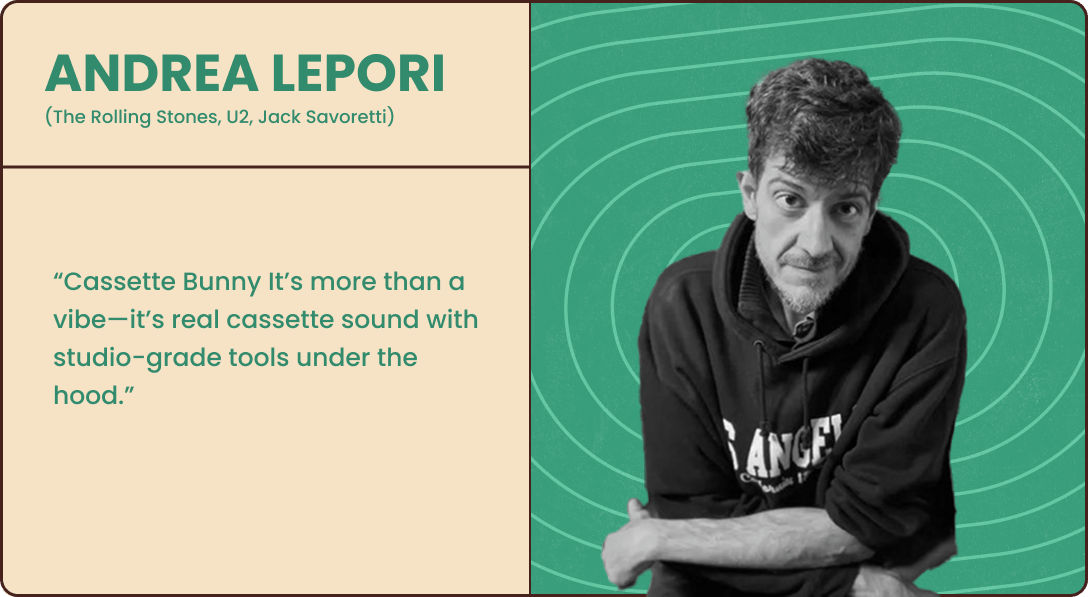
Check these out
-
 -90%
-90%Everything Bundle
Regular price $159.00Regular priceUnit price per$1,599.00Sale price $159.00Sale -
The Herd - Parallel Compression gone wild
Regular price $39.99Regular priceUnit price per$79.99Sale price $39.99Sale -
Bull Sub Machine - Leslie Brathwaite's secret weapon
Regular price $19.99Regular priceUnit price per$79.00Sale price $19.99Sale -
Pixel Cat - BitCrusher
Regular price $9.99Regular priceUnit price per$49.00Sale price $9.99Sale






















